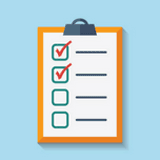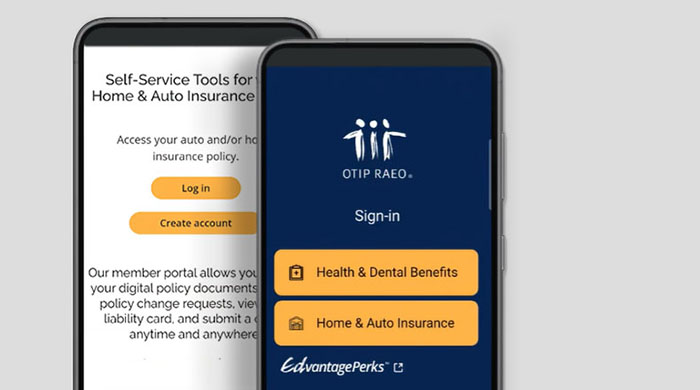- RTIP (for retired members)
Health, dental and travel insurance for retired members in the RTIP plan - Health and Dental
Group benefits for plan members - Home and Auto
Online policy access and more - Individual Life Insurance
Access your OTIP/Teachers Life policy - Plan Administrator
Administration Portal access