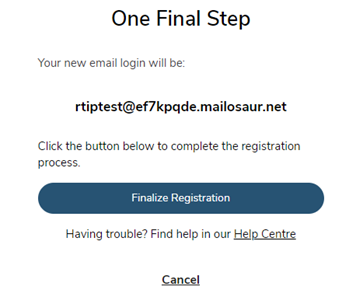If logging in for the first time, select “Register your account”.
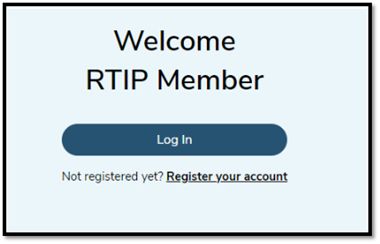
1. Enter details requested - email address, confirm email address. Click “Next".
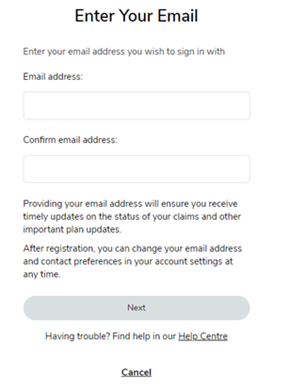
2. A verification code will be sent to the email entered in the previous step. Please navigate to your email to obtain the necessary code. Enter the verification code provided to you via email, click verify code and then click "Next".
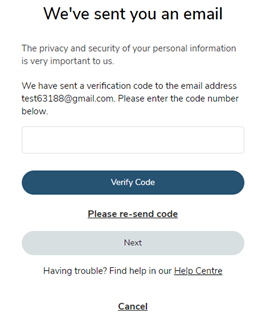
3. Enter details requested – Your member ID, your date of birth, number of dependents (only if applicable), confirm date of birth of one of your dependents (only if applicable). Click “Next”.
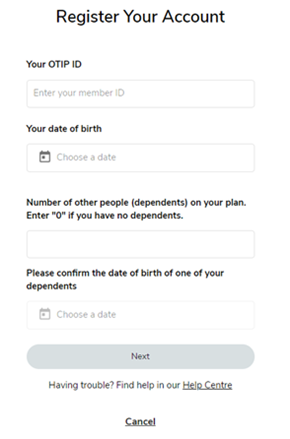
4. Enter Mobile Number, Click “Next” or select “Skip for now”.
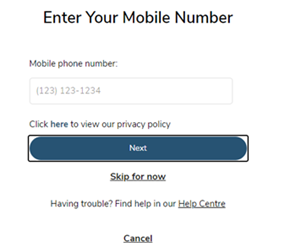
5. Enter details requested – transit Number, Bank Number, Account Number, Click “Next” or select “Skip for now”.
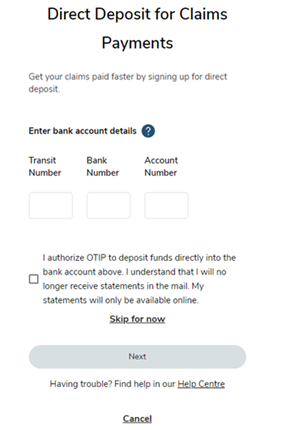
6. Password creation must meet the criteria outlined below. Enter password, re-enter password. Click “Next”.
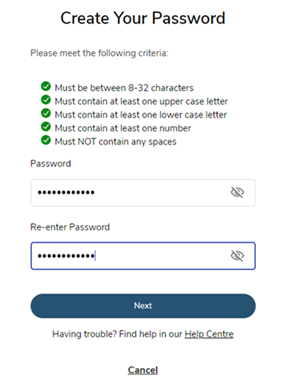 \
\
7. Click “Finalize Registration”.
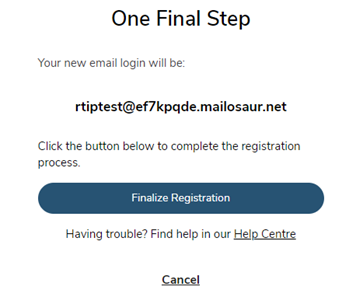
Your registration process should now be complete.
Please remember:
- All three security questions must be answered before selecting ‘All done’
- Depending on certain device settings, the third question might not appear right away, please ensure you are scrolling down to see all three questions
- Locked out? You can unlock your account yourself through the site. You will need to know your email and the answers to the security questions. If it is not working, then likely the registration did not work, and you will need to register again.






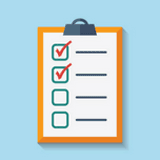
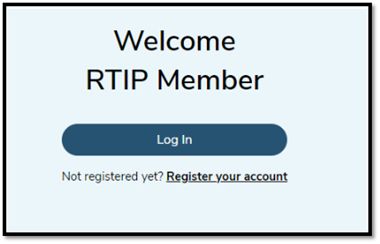
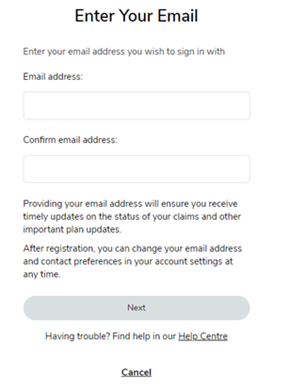
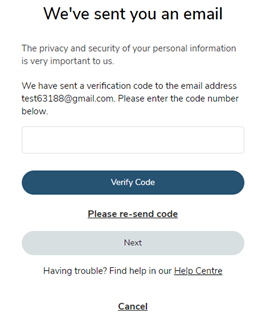
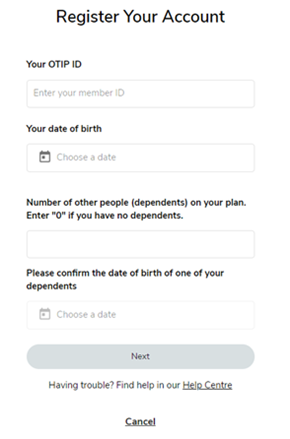
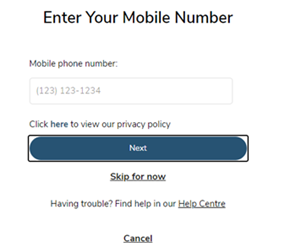
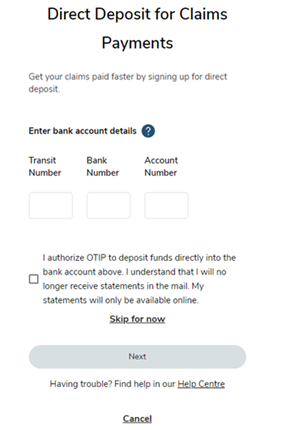
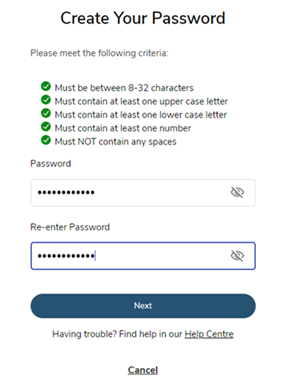 \
\