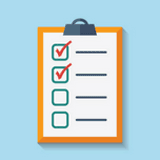News and Updates
The RTIP member’s guide to OTIP’s online services
Whether you’re a new retiree or have had an RTIP plan for years, being able to smoothly use your RTIP plan member site is important.
From RTIP plan member site registration to submitting manual claims or checking your contract, we have put together frequently asked questions to help you navigate our online services with ease.
Popular questions about the RTIP plan member site
How do I register for the RTIP plan member site?
For step-by-step instructions on how to register, please visit otip.com/RTIP-registration-help.
How do I send documents related to a claim online?
For any claims that are already on file but were denied, you will need to submit additional information:
- After you have logged in, click the Your Claims drop-down menu and select Claims History.
- Find the specific claim that needs additional information to be approved, click the + button on the right-hand side to expand information.
- Select upload and add the correct document from your computer to that claim
If you need assistance uploading documentation, please call the RTIP Contact Centre at 1-833-318-2811.
If you need to send Evidence of Insurability and Drug Prior Authorization forms online, please follow the steps below after you have logged into your RTIP plan member site:
- Click on Contact us.
- Select Send documents and then complete the steps
How do I submit claims on the RTIP plan member site?
For step-by-step instructions, please visit: otip.com/why-otip/news/submitting-claims-is-easy-on-the-new-rtip-plan-member-secure-site. To submit claims, you will need to have registered your account. If you have not done so, learn how to register with these quick and easy instructions.
How do I check to see what is covered under my RTIP health and dental benefits? Where can I find my RTIP contract?
To see what products and/or services are covered by your RTIP plan, check your RTIP contract online. Your contract includes plan terms and coverage details and is updated regularly to reflect any changes to your plan.
- Go to www.otip.com and click Log in.
- Select RTIP (for retired members) from the drop-down menu and log in.
- After you have logged in, click Your Health Benefits and search for a service or item.